What is a Linearized PDF?
A linearized PDF is a specially optimized file that enables incremental content display, allowing the first page to load quickly while the rest streams in the background.
Definition of a Linearized PDF
A linearized PDF, also known as a “fast web view” or “web-optimized” PDF, is a file structured to allow incremental content display. This means the first page loads quickly while the rest of the file streams in the background. It organizes internal data efficiently, enabling immediate access to initial content without requiring the entire document to be downloaded. This format is ideal for web-based viewing, ensuring faster and smoother user experiences, especially for large files or mobile users.
Purpose of Linearized PDFs
The primary purpose of a linearized PDF is to enhance the user experience when viewing PDFs over the internet. By structuring the file to stream content incrementally, linearized PDFs enable the first page to display quickly while the rest of the document downloads in the background. This optimization is particularly beneficial for large files and mobile users, reducing wait times and improving accessibility. The goal is to provide fast, seamless access to content, making it ideal for web-based applications and shared documents.

Structure of a Linearized PDF
A linearized PDF organizes its internal components to enable streaming, with the header and cross-reference table at the beginning, allowing content to load incrementally as needed.
Organization of Internal Components
A linearized PDF reorganizes its internal structure to prioritize streaming. The header, cross-reference table, and page data are positioned at the beginning. This ensures that when the file starts downloading, the first page can be rendered immediately. The remaining content is then loaded progressively. This arrangement minimizes the need for the entire file to be downloaded before viewing begins, making it ideal for web-based scenarios. Critical metadata is strategically placed for quick access, enhancing user experience by reducing wait times. This method ensures efficiency and seamless navigation, especially for large documents viewed online or on mobile devices.
Key Differences from Standard PDFs
Linearized PDFs differ from standard PDFs in their internal organization and loading behavior. Unlike standard PDFs, which require the entire file to be downloaded before viewing, linearized PDFs prioritize streaming. The header, cross-reference table, and page data are placed at the beginning, enabling incremental display. This structure allows the first page to render immediately while the rest of the file loads in the background. Standard PDFs typically scatter data throughout the file, requiring a full download for complete access. This makes linearized PDFs more web-friendly, especially for large files and mobile users.

Benefits of Linearized PDFs
Linearized PDFs offer faster initial page loading, incremental content display, and reduced load times, making them ideal for web viewing and enhancing accessibility for large files and mobile users.
Optimized for Web Viewing
Linearized PDFs are specifically designed to enhance web viewing experiences by enabling incremental content display. This means the first page appears quickly while the rest of the document streams in the background, reducing wait times. The file structure prioritizes essential elements, allowing users to start reading immediately. This optimization is particularly beneficial for large files, ensuring a seamless and efficient experience for web-based interactions. It improves accessibility and satisfies users seeking fast and reliable content delivery online.
Reduced Load Times
Linearized PDFs significantly reduce load times by prioritizing the display of the first page. This allows users to begin viewing content almost instantly, even before the entire file is downloaded. The optimized structure ensures that essential data is quickly accessible, eliminating delays often associated with large PDFs. This feature is especially advantageous for web environments, where fast access to information is crucial, making it ideal for users seeking efficient and responsive document interactions online.
Enhanced Accessibility for Large Files and Mobile Users
Linearized PDFs improve accessibility for large files and mobile users by enabling incremental downloading. This means users can view the first page quickly while the rest of the document streams in the background. For mobile users with limited bandwidth or slower connections, this reduces wait times and ensures seamless access. The optimized structure also makes it easier to navigate and view large PDFs on smaller screens, enhancing the overall user experience and making content more accessible across devices.

How to Create a Linearized PDF
To create a linearized PDF, open the document in Adobe Acrobat and use the “Save As” feature with the “Optimized for Fast Web View” option enabled. This ensures quick loading and streaming.
Using Adobe Acrobat for Linearization
To linearize a PDF using Adobe Acrobat, open the document and navigate to File > Save As. Select Optimized PDF from the format options. In the settings, ensure Fast Web View is enabled. This process reorganizes the PDF structure, placing the first page at the beginning of the file for quick loading. Acrobat optimizes the layout for streaming, making it ideal for web viewing. This method ensures faster initial page display and incremental content delivery, enhancing user experience, especially for large files and mobile users.
Best Practices for Optimizing PDFs
When optimizing PDFs for linearization, reduce embedded fonts and compress images to minimize file size. Use Adobe Acrobat’s Optimize PDF tool to remove unnecessary data. Ensure the PDF is saved with Fast Web View enabled to prioritize streaming. Avoid excessive layers or animations that can slow loading. Use clear hierarchical tagging for better accessibility. Regularly audit and remove unused elements to maintain efficiency. These practices ensure faster load times and improved performance across devices and networks.

How to Check if a PDF is Linearized
Using Adobe Acrobat to Verify Linearization

Advantages of Linearized PDFs for Web Viewing
Linearized PDFs offer faster initial page loads and incremental content display, enhancing user experience, especially for large files and mobile users.
They enable content to be streamed and viewed before the entire file is downloaded, reducing wait times and improving accessibility for web-based document sharing.
Incremental Display of Content
Linearized PDFs enable incremental display, allowing the first page to appear quickly while the rest of the document streams in the background. This feature ensures faster access to content, improving user experience, especially for large files. Users can begin viewing the document without waiting for the entire file to download, making it ideal for web-based sharing and mobile users with limited bandwidth. This streaming-like behavior enhances productivity and reduces frustration, ensuring seamless access to information on-demand.
Faster Initial Page Loading
Linearized PDFs prioritize the first page’s data at the file’s beginning, enabling rapid initial display. This structure ensures users can view the first page almost instantly, even for large files, without waiting for the entire document to load. By streamlining access to essential content, linearized PDFs significantly reduce initial load times, improving user satisfaction and efficiency, especially when viewing PDFs online or on mobile devices with slower connections.
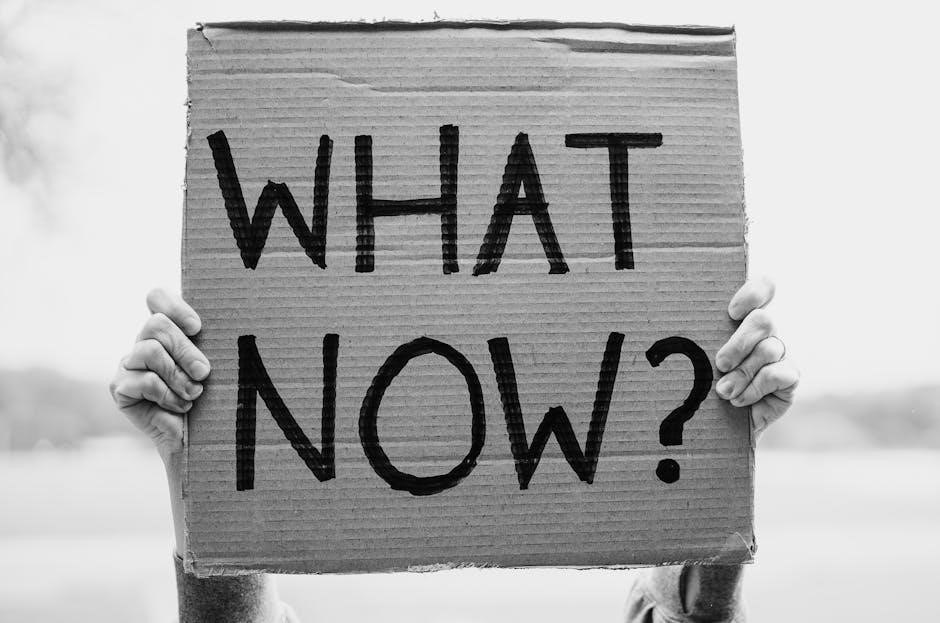
Common Tools for Working with Linearized PDFs
- Adobe Acrobat
- Other PDF editors and viewers
Adobe Acrobat
Adobe Acrobat is the primary tool for creating and manipulating linearized PDFs. It offers features to optimize and linearize PDFs, ensuring faster web viewing. Users can access options like “Save As” with linearization settings. Acrobat also allows verification of linearized files, making it essential for professionals. Its advanced features ensure compatibility and efficiency, making it a must-have for handling linearized PDFs effectively.
Other PDF Editors and Viewers
Besides Adobe Acrobat, tools like Foxit PhantomPDF and Nitro Pro support linearized PDF creation and editing. These editors offer features to optimize PDFs for web viewing, ensuring quick loading times. Open-source alternatives like PDFtk also provide basic linearization capabilities. While they may lack Acrobat’s advanced features, these tools are viable options for users seeking to streamline PDFs for online accessibility and performance.
Future Trends in PDF Linearization
Advancements in Streaming Technology
Future trends include enhanced streaming tech integration, enabling faster PDF rendering and smoother content delivery, especially for complex or large files, improving user experience significantly always online.
Advancements in streaming technology will enhance how linearized PDFs are delivered online. This will enable faster rendering of PDF content, smoother page transitions, and reduced loading times. Improved streaming capabilities will allow users to access and view PDFs more efficiently, especially on mobile devices. These advancements will also support better handling of large, complex files, ensuring optimal performance. As streaming technology evolves, linearized PDFs will become even more seamless and user-friendly for web-based applications;
Improved Accessibility Features
Improved accessibility features in linearized PDFs will make content more reachable for all users. Faster loading times benefit those with slower connections, while structured content enhances compatibility with screen readers. Enhanced navigation tools will simplify access for users with disabilities. These advancements ensure that linearized PDFs remain inclusive and user-friendly, promoting equal access to digital content for everyone.